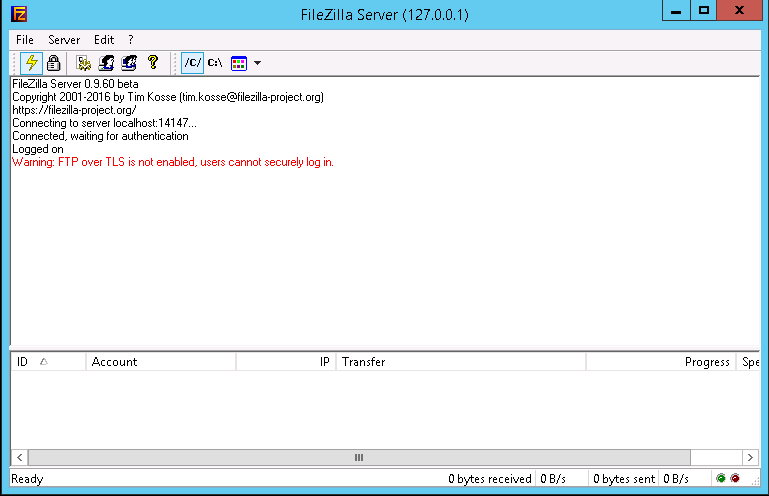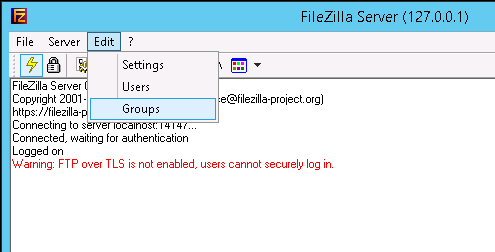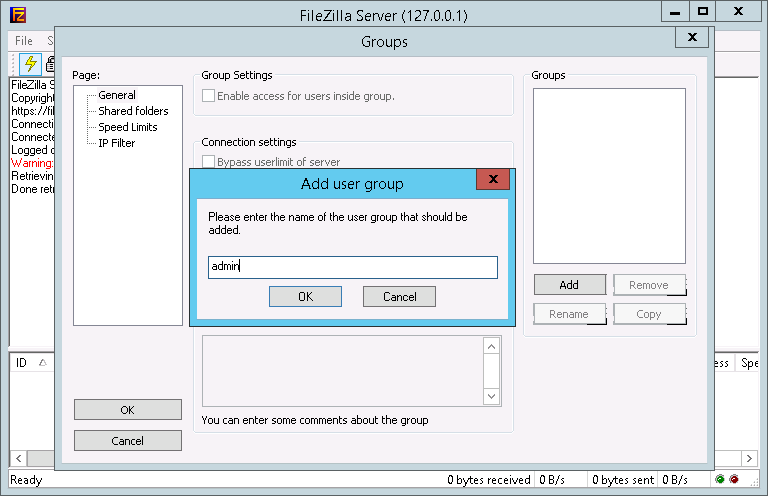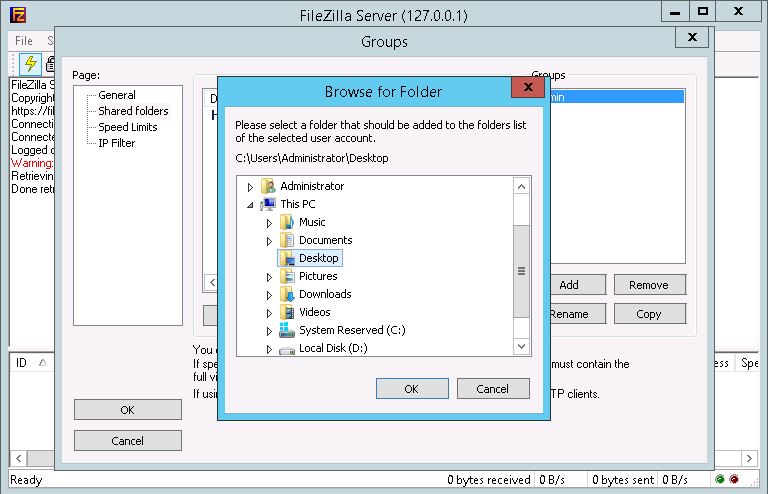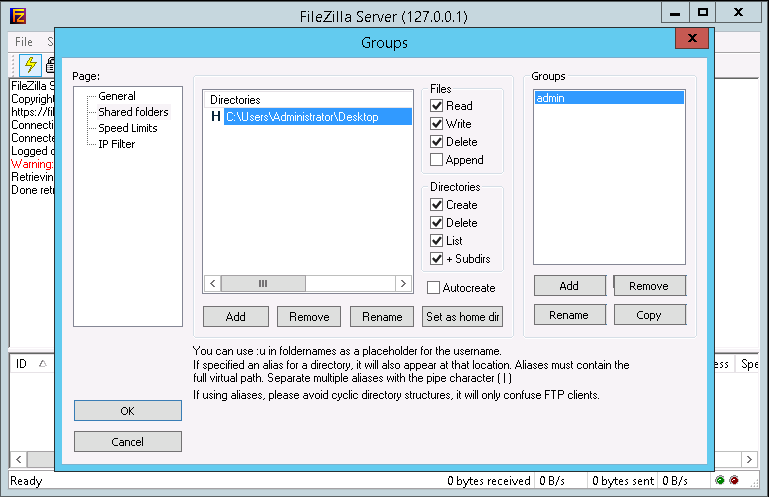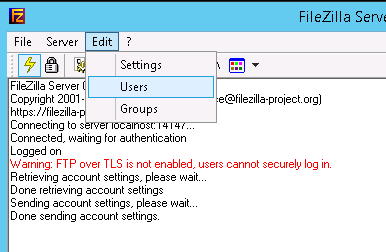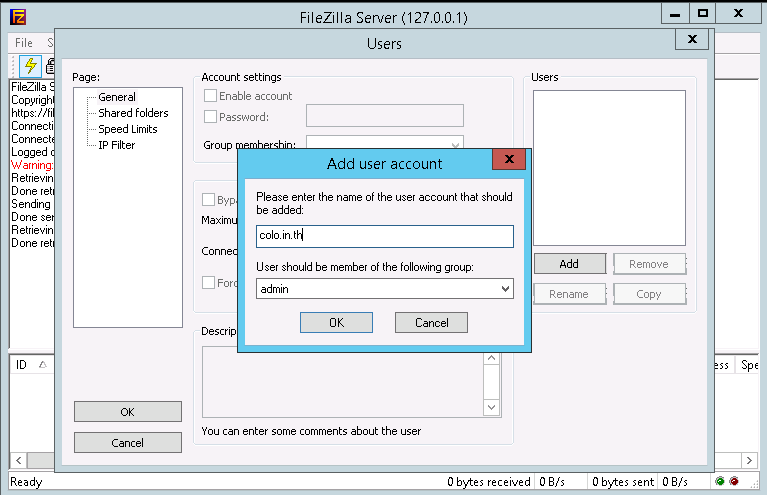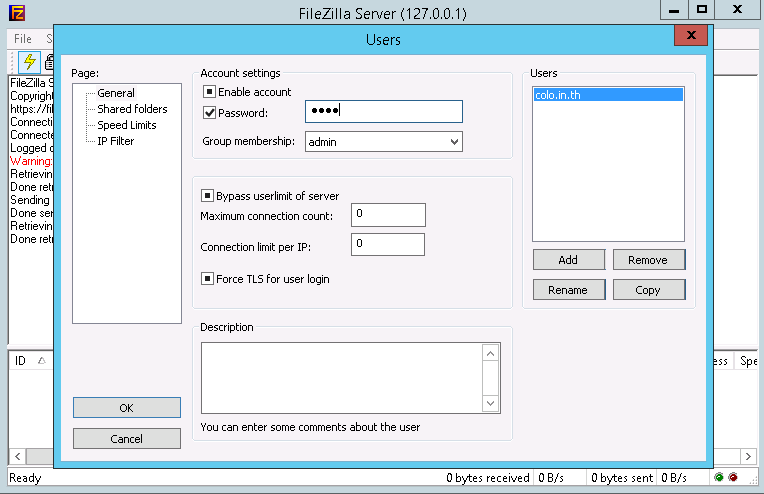คลังความรู้
COLO.in.th > คลังความรู้ > Windows > FileZilla Server User Config
FileZilla Server User Config
การกำหนด User และ Password สำหรับ FileZilla Server
1. เปิดโปรแกรม FileZilla Server
2. เลือกเมนู Edit > Groups
3. กด Add กรอกชื่อ Groups ที่ต้องการ เช่น admin และกด OK
4. เลือก Shared Folders เพื่อกำหนด Folder ที่ต้องการใช้งาน เมื่อได้แล้ว กด OK
5. เลือก ตามภาพ เสร็จแล้ว กด OK
6. กำหนด User สำหรับ Login เข้าใช้งาน
7. กด Add กรอกชื่อ และเลือก Group ที่ต้องการ
8.กำหนด Password และ กด OK
9. ทดสอบเข้า Ftp โดยกรอก IP , User , Password และ Port 21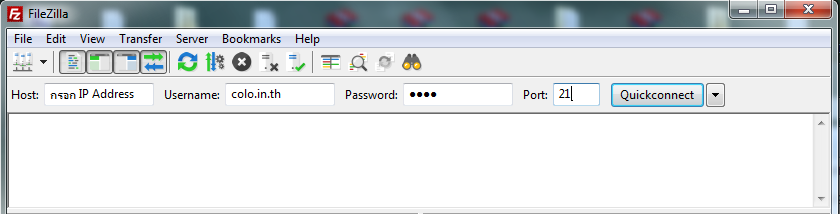
![]() บันทึกสู่รายการโปรดของฉัน
บันทึกสู่รายการโปรดของฉัน  พิมพ์หัวข้อนี้
พิมพ์หัวข้อนี้
Also Read
Powered by WHMCompleteSolution