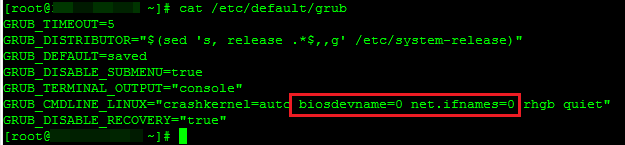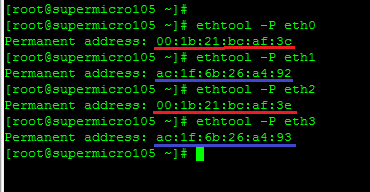คลังความรู้
COLO.in.th > คลังความรู้ > CentOS 7 > How to change a network interface name on CentOS 7
How to change a network interface name on CentOS 7
วิธีการเปลี่ยน ชื่อ Interface ของ Centos 7
**คำเดือน**
การแก้ไขอาจจะมีปัญหาอาจจะหลุดการเชื่อมต่อผ่าน internet เผื่อกรณีมีปัญหา โดยทำหน้าเครื่องหรือใช้งาน KVM over IP
เพิ่มในส่วน net.ifnames=0 biosdevname=0 ที่ไฟล์ /etc/default/grub (ตามรูป)nano /etc/default/grub GRUB_CMDLINE_LINUX="crashkernel=auto net.ifnames=0 biosdevname=0 rhgb qu$
สั่ง regenerate GRUB configuration with updated kernel parametergrub2-mkconfig -o /boot/grub2/grub.cfg
แก้ไขชื่อ Interfacecd /etc/sysconfig/network-scripts cp ifcfg-eno1 ifcfg-eth0 cp ifcfg-eno2 ifcfg-eth1 cp ifcfg-enp1s0f0 ifcfg-eth2 cp ifcfg-enp1s0f1 ifcfg-eth3
แก้ไขชื่อ DEVICE ให้ถูกต้องifcfg-eth0 เดิม DEVICE=eno1 เป็น DEVICE=eth0 ifcfg-eth1 เดิม DEVICE=eno2 เป็น DEVICE=eth1 ifcfg-eth2 เดิม DEVICE=enp1s0f0 เป็น DEVICE=eth2 ifcfg-eth3 เดิม DEVICE=enp1s0f1 เป็น DEVICE=eth3
service network restart หรือ reboot server
**กรณี Mac Address เรียงลำดับไม่ถูกต้องสามารถดูวิธีแก้ไขได้ที่นี้
https://www.colo.in.th/knowledgebase/90/Problem-Interface-name-not-sorted-Centos7.html
ตัวอย่าง eth0 คู่กับ eth2 และ eth1 คู่กับ eth3
![]() บันทึกสู่รายการโปรดของฉัน
บันทึกสู่รายการโปรดของฉัน  พิมพ์หัวข้อนี้
พิมพ์หัวข้อนี้
Also Read
Powered by WHMCompleteSolution