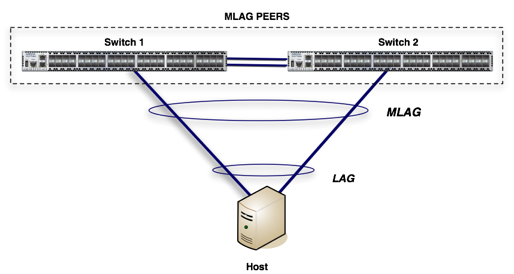คลังความรู้
COLO.in.th > คลังความรู้ > Network > How To Create an Arista Multi-Chassis Link Aggregation (MLAG) Domain
How To Create an Arista Multi-Chassis Link Aggregation (MLAG) Domain
1.Create Port Channel For Peer Links
switch1# and switch2#
config t
interface e51-52
channel-group 999 mode active
interface port-channel 999
switchport mode trunk2. Create a VLAN for Peer MLAG Communication
switch1# and switch2#
config t
vlan 999
trunk group mlagpeer
interface port-channel 999
switchport trunk group mlagpeer
exit
no spanning-tree vlan 9993. Set Interface IP for each switch to communicate
switch1(conf)#int vlan 999
switch1(config-if-Vl999)# ip address 10.0.0.1/30
switch2(conf)#int vlan 999
switch2(config-if-Vl999)# ip address 10.0.0.2/304. Configure MLAG peering for each switch
switch1(config)#mlag
switch1(config-mlag)#local-interface vlan 999
switch1(config-mlag)#peer-address 10.0.0.2
switch1(config-mlag)#peer-link port-channel 999
switch1(config-mlag)#domain-id MLAGDOMAINswitch2(config)#mlag
switch2(config-mlag)#local-interface vlan 999
switch2(config-mlag)#peer-address 10.0.0.1
switch2(config-mlag)#peer-link port-channel 999
switch2(config-mlag)#domain-id MLAGDOMAIN5. Verify MLAG Domain
switch1(config-mlag)#show mlag
peer-link status : Up
local-int status : Up
switch2(config-mlag)#show mlag
peer-link status : Up
local-int status : Up
6. MLAG To Server
switch1#
interface ethernet 1
description Uplink To Nic1
channel-group 1 mode active
interface port-channel 1
switchport access vlan 1
switchport mode access
mlag 1switch2#
interface ethernet 1
description Uplink To Nic2
channel-group 1 mode active
interface port-channel 1
switchport access vlan 1
switchport mode access
mlag 1
![]() บันทึกสู่รายการโปรดของฉัน
บันทึกสู่รายการโปรดของฉัน  พิมพ์หัวข้อนี้
พิมพ์หัวข้อนี้
Powered by WHMCompleteSolution